How to Email a Bitcoin Address: A Complete Guide
Sharing your Bitcoin address via email is a common way to request or receive payments. However, it’s crucial to follow proper procedures to ensure accuracy and security. This guide will walk you through the process step-by-step while incorporating best practices for safety and convenience.
What is a Bitcoin Address?
A Bitcoin address is a unique string of alphanumeric characters that functions as your digital wallet’s identifier. It’s what others use to send Bitcoin to your wallet, much like a bank account number. Here’s an example of what a Bitcoin address looks like:
1A1zP1eP5QGefi2DMPTfTL5SLmv7Divf
Since Bitcoin transactions are irreversible, it’s essential to share your address correctly when emailing it to someone.

Why Email a Bitcoin Address?
- Convenience: Emailing a Bitcoin address is an easy way to communicate payment information.
- Record-Keeping: Emails provide a written record of the transaction request.
- Accessibility: Email allows you to share your address instantly, even if the recipient is unfamiliar with cryptocurrency platforms.
How to Email Crypto Securely
-
Step 1: Locate Your Bitcoin AddressLog in to your cryptocurrency wallet (e.g., Coinbase, Binance, or Trust Wallet).Navigate to the “Receive” or “Deposit” section.Copy the Bitcoin address displayed.
-
Step 2: Double-Check the AddressBitcoin transactions are irreversible, so ensure the address is correct before sharing it. Even a small mistake can result in loss of funds.
-
Step 3: Compose Your EmailOpen your email client (Gmail, Outlook, etc.).Write a clear and concise subject line, such as:“Bitcoin Address for Payment”“Details for Your Bitcoin Transfer”In the email body, include:A brief explanation of why you’re sharing the address (e.g., “Here’s my Bitcoin address for the transaction we discussed.”)The Bitcoin address itself, pasted from your wallet.
-
Step 4: Add a QR Code (Optional)To make it easier for the recipient, you can include a QR code of your Bitcoin address:Use a QR code generator (e.g., QR Code Generator or Bitcoin-specific tools like WalletConnect).Upload the QR code as an attachment or insert it into the email body.
-
Step 5: Send the Email SecurelyEnsure the recipient’s email address is accurate.If the transaction involves a significant amount, encrypt the email or use a secure messaging platform like ProtonMail.Send the email and confirm receipt with the recipient.
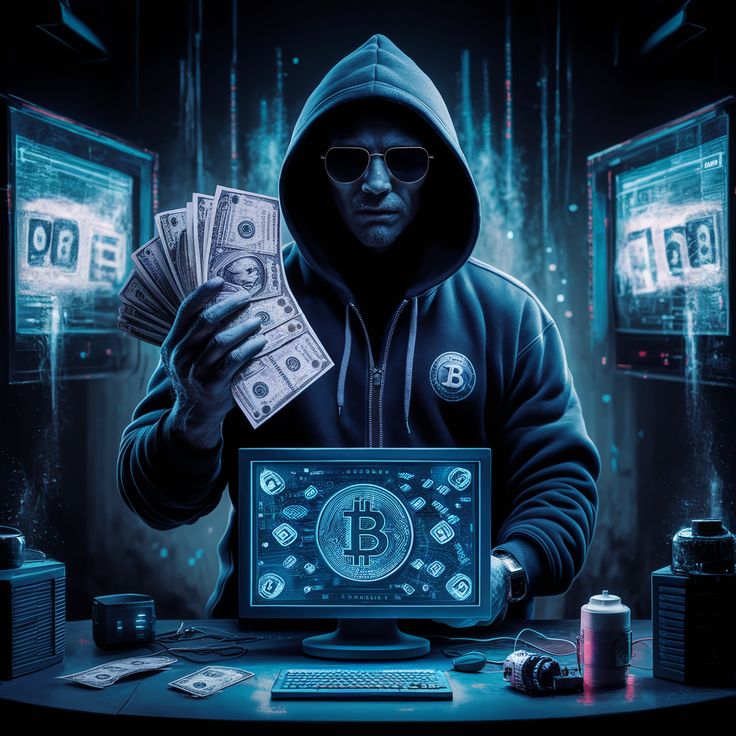
Tips for Emailing Bitcoin Addresses Safely
- Avoid Public Wi-Fi: Use a private network to avoid interception.
- Double-Check the Address: Bitcoin addresses are case-sensitive; one wrong character can redirect funds.
- Use Encryption: Encrypt emails for added security when dealing with large sums.
- Educate the Recipient: Ensure they know how to use the Bitcoin address for sending payments.
Common Mistakes to Avoid
- Sending the Wrong Address: Always verify your copied address before sharing it.
- Lack of Context: Provide clear instructions for using the address in your email.
- Overlooking Security: Avoid sharing addresses over unsecured or public platforms.

Call to Action
Ready to email your Bitcoin address securely? Follow these steps and ensure your cryptocurrency transactions are smooth and error-free. If you want to learn more about Bitcoin wallet recovery or secure practices, explore our in-depth guides today! Contact Now


