How to Find and Recover Your Lost Bitcoin Wallet: A Step-by-Step Guide
Losing access to your cryptocurrency wallet can be a stressful experience, especially when it holds significant assets. Whether you’ve misplaced your hardware wallet or forgotten the credentials to your software wallet, it’s crucial to know how to find and recover it safely. In this comprehensive guide, we’ll walk you through the essential steps to help you recover your lost Bitcoin wallet and regain access to your digital assets.
-
Understanding Different Types of Wallets
To recover your wallet effectively, it’s important to know which type of wallet you are dealing with:1.1. Software WalletsThese are digital wallets that run as applications on computers or smartphones. Examples include MetaMask, Electrum, and Exodus.1.2. Hardware WalletsPhysical devices like Ledger Nano S/X or Trezor are used to store private keys offline and are considered highly secure.1.3. Paper WalletsA paper wallet is a physical printout of your public and private keys.
How to find wallet -
Common Reasons for Losing WalletsForgotten Passwords or PINsMisplacing Hardware WalletsCorrupted or Lost Wallet FilesAccidental Deletion of Wallet Software
-
Step-by-Step Guide to Recovering Your Lost Wallet3.1. If You Have a Backup Seed PhraseLocate Your Seed Phrase: This 12-24 word recovery phrase is essential for restoring access. Check notebooks, safe deposit boxes, or secure cloud storage where you may have stored it.Restore the Wallet: Use the seed phrase in a trusted wallet application to restore your wallet.3.2. For Hardware WalletsConnect to the Wallet App: Use the wallet’s official app (e.g., Ledger Live or Trezor Suite).Restore Using Your Seed Phrase: Follow the app’s instructions to recover the wallet.Secure Your Backup: Always store your seed phrase in a safe, offline location.3.3. Recovering from Wallet File (e.g., .dat Files)Search for Wallet File: Check your computer for a file named wallet.dat or similar, often located in wallet software folders.Use Wallet Software: Open the file with the original wallet software to check if it can be accessed.Password Recovery: Use specialized recovery tools if the wallet is encrypted and you have forgotten the password.
-
What to Do if You Can’t Find Your Wallet
If you cannot find your wallet or backup, unfortunately, recovery may be impossible. Cryptocurrency wallets are built with strong security measures, and without the recovery phrase or private keys, funds cannot be accessed.Consider Professional Services: For complex cases, some services may offer assistance, though there is no guarantee of success.Keep Records Updated: Regularly update where your recovery information is stored to avoid future issues. -
Tips for Preventing Future LossesUse a Password Manager: Store passwords and seed phrases in an encrypted password manager.Create Redundant Backups: Store your recovery phrase in multiple secure locations (e.g., hardware safe, paper printouts).Consider Multisignature Wallets: These require multiple approvals for transactions, providing additional security.
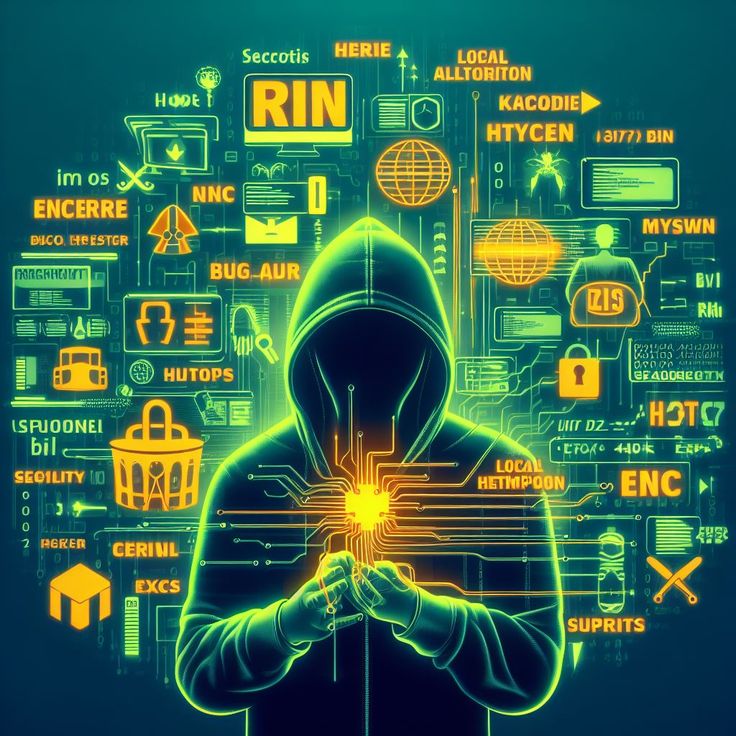
Conclusion
Recovering a lost Bitcoin wallet requires diligence, proper tools, and often a bit of luck. By understanding the types of wallets, knowing where to look for your backup information, and following the steps outlined above, you can maximize your chances of successfully accessing your funds. If you’re ever in doubt, seek professional advice to navigate complex recovery processes.
Call to Action
Stay prepared and safeguard your assets. Take time to back up your wallet information and review your security protocols to prevent future loss. Contact Now


